We all have gift cards, but sometimes we don’t always use them up or want to exchange them for cash. Fortunately, we now have the TXcash platform, which allows us to easily cash out these idle gift cards. This article will give you a detailed introduction to the steps and processes of selling gift cards on the TXcash platform, so that you can easily convert idle gift cards into cash Naira.
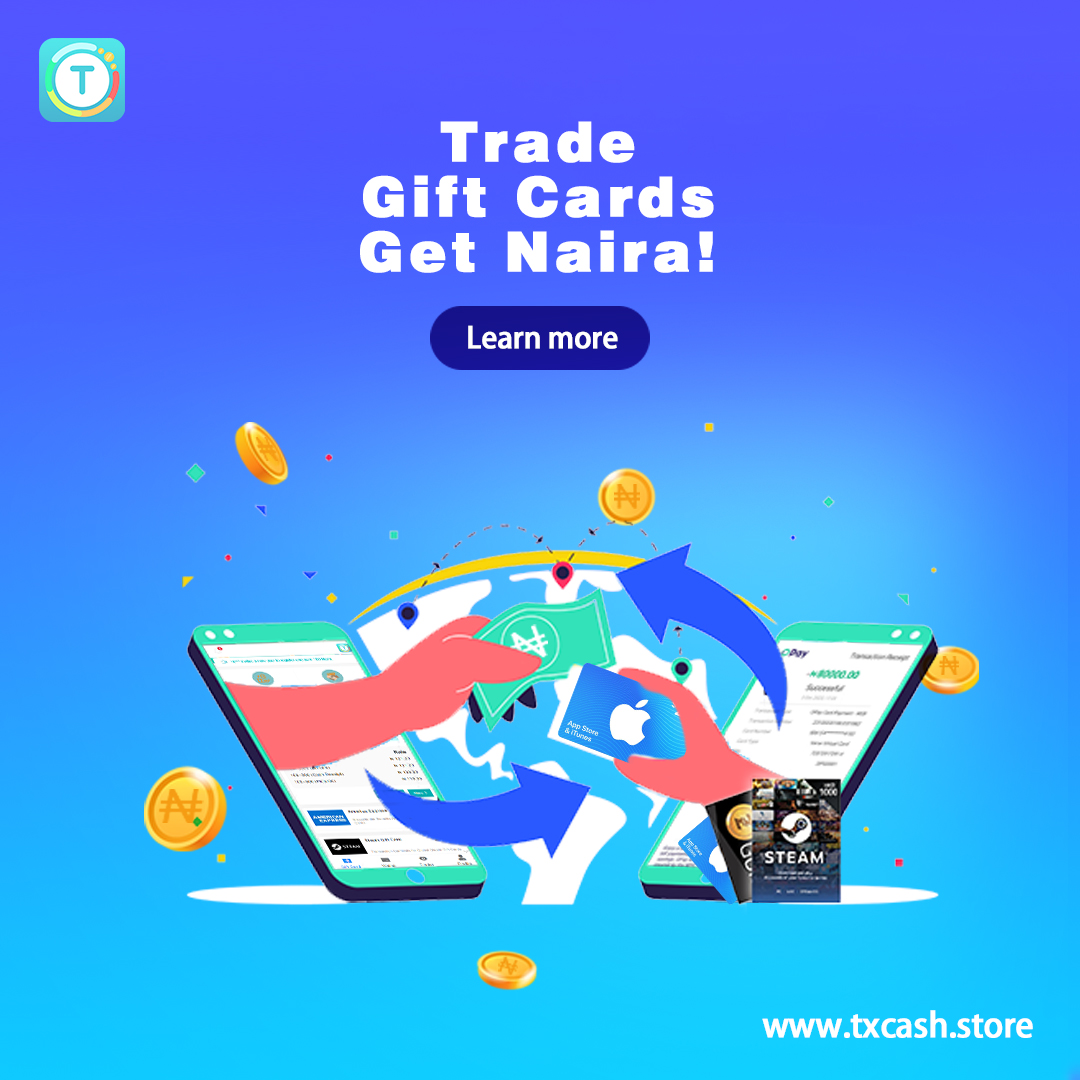
Step 1: Visit TXcash
Open the TXcash APP or visit the website: TXcash.
Step 2: Select a selling option
Select "Sell Gift Card":
You can select the "sell now for cash" button on the homepage of TXcash, or browse the various gift cards displayed on the homepage of TXcash and select the gift card you want to sell.
Step 3: Fill in the card information
Select the card type:
Click "Card Type" and select the type of gift card you want to sell. (Please note: this option is required)
Select the sub-category:
Click "Sub-category" to select the specific sub-category of the card.
Fill in the card face value:
Click "Card Face Value" to fill in the denomination of your gift card.
Step 4: Calculate the price
Click "Calculate Amount":
The system will automatically calculate the amount of Naira you can get for your gift card.
Step 5: Fill in the card information
Enter the gift card code:
Fill in your gift card code information in the "Gift Card Code" field.
Upload the gift card image:
Click "Gift Card Images" to upload a clear photo of the gift card you want to sell. (Please note: the photo should be clearly visible and you can upload a receipt with it)
Step 6: Add a note (optional)
Add a note:
Fill in the message in "Add Note" or choose to ignore.
Step 7: Confirm the information
Confirm the information:
The system will prompt you to confirm again that the uploaded card is the same as the selected category to ensure that the exchange rate does not change.
Step 8: Wait for review
Wait for review:
After completing the above steps, please wait for TXcash to review your gift card. TXcash will contact you for further confirmation.
Step 9: Redemption is successful
Naira received:
If TXcash passes the review and successfully redeems your gift card, the corresponding Naira amount will be automatically deposited into your TXcash user account, and you can withdraw it at any time.
Failed the review:
If the gift card fails the review, please read the feedback provided by TXcash carefully, make corrections according to the prompts or contact customer service for help.
Through the above steps, you can easily sell your gift card on TXcash and realize the Naira exchange. Looking forward to your gift card transaction being completed smoothly!
Contact us with more details:
Website: https://txcash.store
Telegram Channel: https://telegram.me/TXcashnew
WhatsAPP: https://wa.me/12023526648
Facebook: https://www.facebook.com/profile.php?id=61559933692636
Instagram: https://www.instagram.com/txcash2024
Twitter: https://x.com/TXCASH_store
YouTube: https://www.youtube.com/@TXCASHTXCASH_store
Tik Tok: https://www.tiktok.com/@tx_cash?lang=zh-Hant-TW
E-mail: [email protected]
America Express Gift Card, OneVanilla Gift Card, Mastercard Gift Card, iTunes Gift Card, Google Gift Card, Steam Gift Card, Razer Gift Card, Sephora Gift Card, Nordstrom Gift Card, Amazon Gift Card, Ebay Gift Card, Macy's Gift Card, Xbox Gift Card, Foot Locker Gift Card, Mastercard Gift card, AE Gift card, Apple card, apple Gift card, Google play Gift card, Cash APP, Nike Gift Card, Walmart Gift Card, Zelle, Roblox Gift Card, Paypal, Chime




Comment Area